Description
Shokz Openrun Mini Black – Type C
Headphone Features:
Open-Ear Design for Comfort & Safety
Unlike standard wireless earphones, Openrun comfortably rest in front of your ears, ensuring a cool experience. The open-ear design allows users to remain connected to their surroundings for safety and ensure uninterrupted performance during workouts.
Premium Sound Quality
Powered by PremiumPitch 2.0+ generation technology, OpenRun delivers an immersive stereo audio experience, letting you enjoy every note, beat, chorus, and booming bass. Experience the redefined era of open-ear listening for yourself.
Smaller Size, Better Fit
0.83/21mm shorter headband than the conventional size to create a secure, stable fit for smaller heads. Stay cool with open-ear design, perfect for glasses and bike helmets.
How to use
1. Charging the Headphones
– Using the Type-C Charging Cable: Plug the Type-C end of the charging cable into the port on the headphones, and connect the other USB end to a power source (e.g., a USB wall adapter, power bank, or computer).
– LED Indicator: When charging, the LED on the headphones will light up red. Once fully charged, it will turn blue.
– Charging Duration: A full charge usually takes about 1-2 hours and provides up to 8-10 hours of playtime.
2. Powering On and Off
– Power On: Press and hold the volume + button until you hear a voice prompt saying “Power On.”
– Power Off: Press and hold the volume + button again until you hear “Power Off.”
3. Bluetooth Pairing
– Enter Pairing Mode: With the headphones powered off, press and hold the volume + button until the LED flashes red and blue. This indicates the headphones are in pairing mode.
– Connect to Device: Open the Bluetooth settings on your device, find “Shokz OpenRun Mini” in the list, and select it to pair.
– Re-pairing/Resetting Bluetooth: If you need to re-pair or reset the headphones, hold the volume + and – buttons simultaneously while the device is in pairing mode until you hear “Pairing” again.
4. Using Controls for Music and Calls
– Volume Adjustment: Use the volume + and – buttons on the side to adjust the sound.
– Playback and Calls:
– Play/Pause Music: Press the multifunction button (on the left transducer) once to play or pause.
– Skip Track: Double-press the multifunction button to skip to the next track.
– Answer/End Calls: Press the multifunction button once to answer a call, and again to end it.
5. Voice Assistant Activation
– To activate Siri, Google Assistant, or another voice assistant, press and hold the multifunction button for about 2 seconds until the assistant is activated.
6. Automatic Power-Off Feature
– Auto Shut-Off: The OpenRun Mini will automatically power off after a period of inactivity to save battery.
7. Maintenance Tips
– Keep Dry: Though sweat-resistant, avoid submerging them in water.
– Clean Regularly: Use a soft, dry cloth to clean the headphones, especially after workouts. Avoid using any harsh solvents or cleaners.
8. Battery Care
– Charge Before Battery Depletion: It’s best to charge the headphones before the battery fully drains, as this can improve the lifespan of the battery.
– Battery Warnings: If you hear low battery alerts, charge them promptly to avoid interruptions.
Troubleshooting
Connectivity Issues: If you experience problems, turn Bluetooth off and on again on your device. You can also reset the headphones by pressing the volume + and – buttons simultaneously for a full reset.
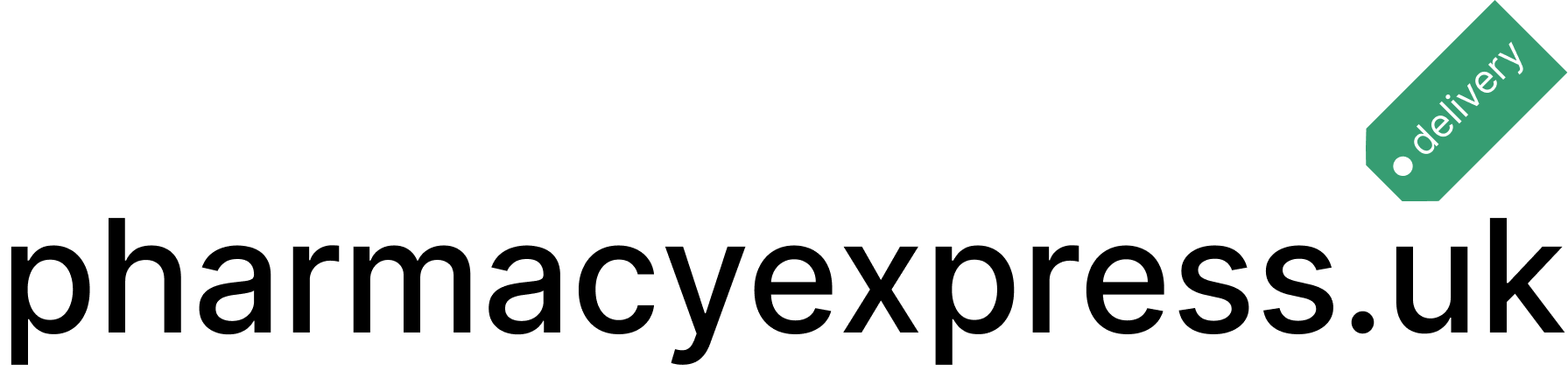






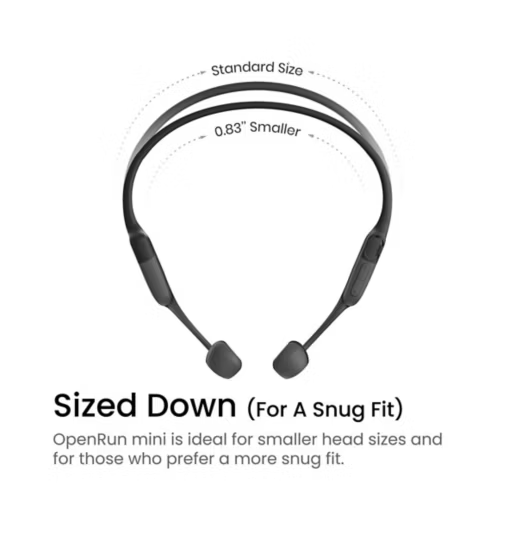
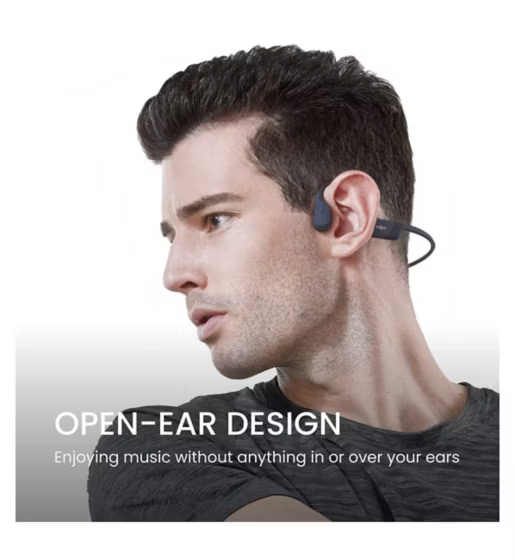

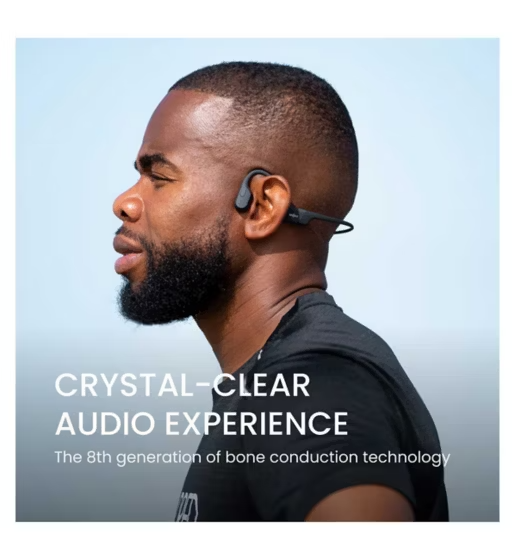



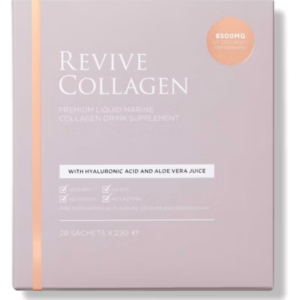


Reviews
There are no reviews yet.